Link between cthun3 and Viper
cthun3 is a tool that integrates port scanning, service identification, NetBIOS scanning, website identification, brute force cracking, and vulnerability scanning.
Screenshots
Screenshots when using cthun3 in combination with viper


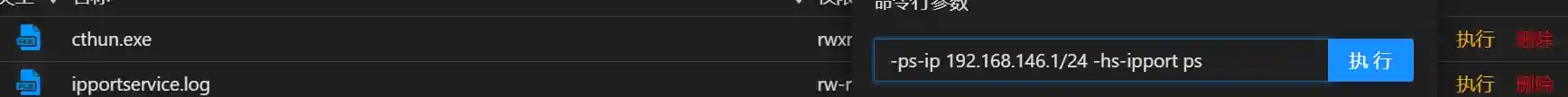

Usage Methods
Port Scanning
-ps-ip
The IP address range for port scanning. For example, you can enter:
-ps-ip 192.168.146.1-255,192.168.147.1-192.168.148.255,192.168.149.1/24,ip.txtip.txt is in the same directory as cthun. The content of ip.txt can be in the following format:
192.168.146.1-255
192.168.147.1-192.168.148.255,192.168.149.1/24
-ps-p
The port range for port scanning. For example, you can enter:
-ps-p 22,80,1-65535
-ps-tp
Port scanning of the top N ports. For example, you can enter:
-ps-tp 100
-ps-r
The number of retries for each port during port scanning, which can enhance stability:
-ps-r 2Combined usage can be like the following:
cthun -ps-ip 192.168.146.1-255,ip.txt -ps-p 60000 -ps-tp 100NetBIOS Scanning
-ns-ip
The IP address range for port scanning. For example, you can enter:
-ns-ip 192.168.146.1-255,192.168.147.1-192.168.148.255,192.168.149.1/24,ip.txtip.txt is in the same directory as cthun. The content of ip.txt can be in the following format:
192.168.146.1-255
192.168.147.1-192.168.148.255,192.168.149.1/24Http Scanning
-hs-ipport
Used in combination with portscan. Http scanning will automatically add the ip:port with http and https protocols in the portscan result to the scanning queue. Just enter:
-hs-ipport psHttp scanning can also specify a separate list of ip:port. For example, you can enter:
-hs-ipport 192.168.146.1/24:8009,192.168.146.1-255:80,ipport.txtipport.txt is in the same directory as cthun. The content of ip.txt can be in the following format:
192.168.146.1-255:80
192.168.147.1-192.168.148.255:443,192.168.149.1/24:8080
-hs-url
Check if a website exists with the specified url:
-hs-url /admin/login.jsp,/js/ijustcheck.js,/shell.phpCombined usage can be like the following:
cthun -ps-ip ip.txt -ps-tp 100 -hs-ipport ps -hs-url /admin/login.jsp
cthun -hs-ipport 192.168.146.1-255:80 -hs-url /admin/login.jspBrute Force Cracking
-bf
Used in combination with portscan. Brute force cracking will automatically add the ip:port with the eligible protocol in the portscan result to the cracking queue. Just enter:
-bfBrute force cracking protocol list: smb,ssh,redis,ftp,rdp,mysql,mongodb,memcached,vnc
-bf-smb
Smb protocol brute force cracking, supporting brute force cracking with user:pass and hashs.
Used in combination with portscan. Automatically add the smb protocol ip:port in the portscan result to the scanning queue. Just enter:
-bf-smb psHttp scanning can also specify a separate list of ip:port. For example, you can enter:
-bf-smb 192.168.146.1/24:445,192.168.146.1-255:445,ipport.txt
--bf-ssh -bf-redis -bf-ftp -bf-rdp -bf-mysql -bf-mongodb -bf-memcached -bf-vnc
Refer to the usage method of -bf-smb.
-bf-u
Brute force cracking user name dictionary:
-bf-u lab\\administrator,administrator,root,user.txtThe content format of user.txt file:
root
test
funnywolf-bf-p
Brute force cracking password dictionary:
-bf-u 1234qwer!@#$,root,foobared,password.txtThe content format of password.txt file:
root
test
123456
-bf-h
Smb brute force cracking hash dictionary (note that hash content cannot be directly entered in the command line):
-bf-h hashes.txtThe content format of hashes.txt file:
sealgod,domainadmin1,ae946ec6f4ca785ba54985f61a715a72:1d4d84d758cfa9a8a39f7121cb3e51ed
sealgod,domainadmin2,be946ec6f4ca785ba54985f61a715a72:2d4d84d758cfa9a8a39f7121cb3e51ed-bf-sk
Ssh protocol private key brute force cracking. id_rsa is the private key file name and is in the same directory as cthun.
-bf-sk id_rsa--bf-dd
Whether to use the built-in dictionary for brute force cracking:
-bf-ddCombined usage can be like the following:
cthun -ps-ip ip.txt -ps-tp 100 -bf -bf-u user.txt -bf-p password.txt
cthun -ps-ip ip.txt -ps-tp 100 -bf-smb ps -bf-u user.txt -bf-p password.txt
cthun -bf-smb 192.168.146.1-255:445 -bf-u user.txt -bf-p password.txtVulnerability Scanning
-vs
Used in combination with portscan. Vulnerability scanning will automatically add the ip:port with the eligible protocol in the portscan result to the cracking queue. Just enter:
-vsVulnerability scanning protocol list: smb,http,https
-vs-smb -vs-http
Refer to the usage method of -bf-smb.
Network Parameters
-ms
The maximum number of connections. It is recommended to be 100 for Windows and 300 for Linux:
-ms 200-st
Socket timeout time (seconds). Generally, the network delay in the intranet is very low. It is recommended to be less than 0.3:
-st 0.2-lh
Whether to load the historical scanning results in ipportservice.log for "http scanning", "brute force cracking", "vulnerability scanning", etc.:
-lhAdvantages
- Fast port scanning speed (255 IPs, TOP100 ports, 15 seconds)
- Fast port scanning speed (255 IPs, TOP100 ports, 15 seconds)
- Fast port scanning speed (255 IPs, TOP100 ports, 15 seconds)
- Accurate service identification (integrated with NMAP fingerprint database)
- Single file with no dependencies (convenient for intranet scanning)
- Strong adaptability (Windows Server 2012, CentOS6, Debain9, ubuntu16)
- Support for multiple protocol brute force cracking
- Support for NetBIOS scanning (obtain multiple network card IPs)
- Support for vul scanning (ms17-010)
Disadvantages
- Large executable file (20M)
- Does not support Windows Server 2003/Windows XP
Vulnerability List
- ms17-010
- CVE_2019_3396
- CVE_2017_12149
- S2_015
- S2_016
- S2_045
- CVE_2017_12615
- CVE_2017_10271
- CVE_2018_2894
- CVE_2019_2729
Dependencies
- RDP brute force cracking depends on OpenSSL (Windows Server 2003/Windows XP cannot use rdp brute force cracking. Other functions are not affected.)
- Linux server requires glibc version greater than 2.5 (higher than centos5. ldd --version to view)
Tested
- Windows7
- Windows Server 2012
- CentOS5
- Kali
Update Log
1.0 beta
Update time: 2021-07-12
- Released the first version
cthun (Cthun) is an ancient god in the World of Warcraft video game.