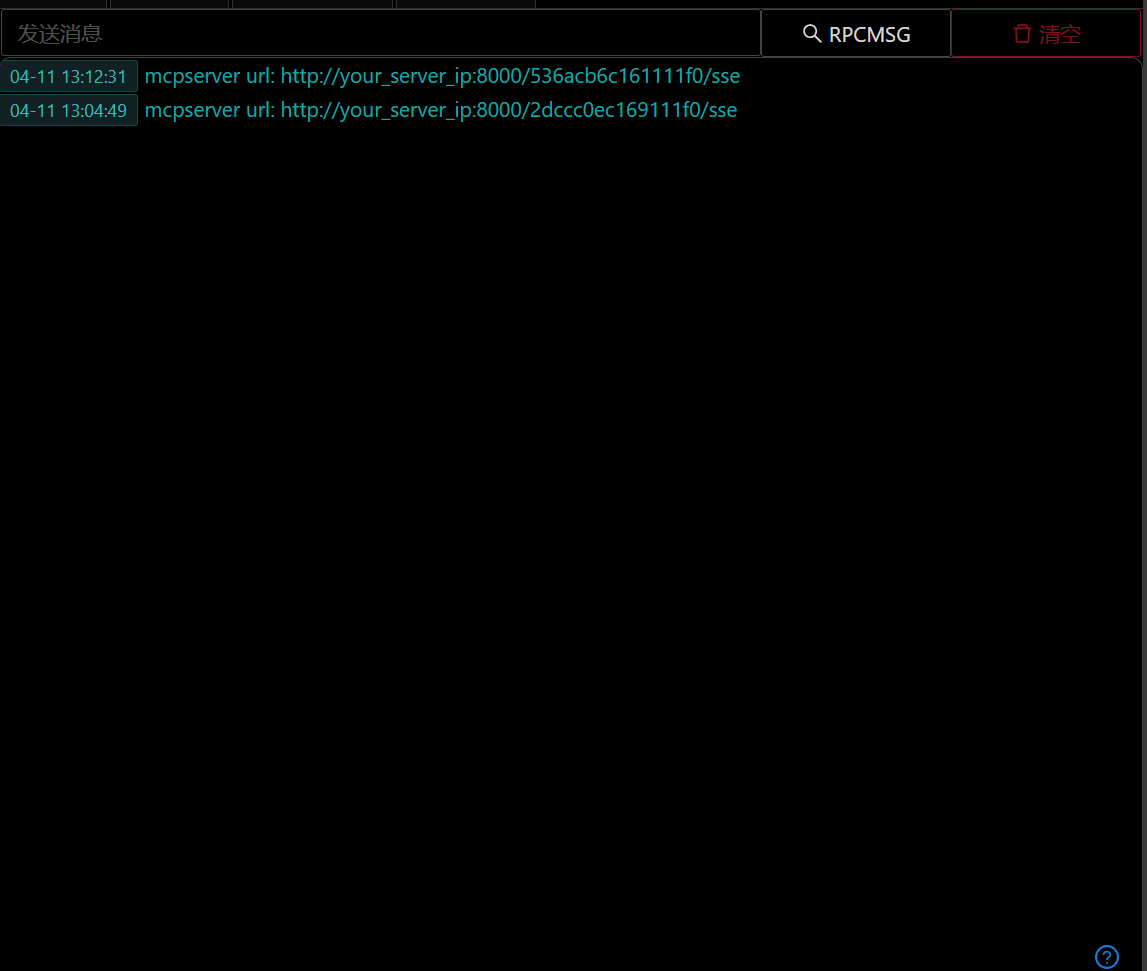MCP Server
Supported Tools
Viper Platform Management Tools
mcp_function_call_debug: Generate internal test strings for debuggingmcp_get_session_host_info: Get detailed host information (process list, network connections, etc.)mcp_get_session_info: Get detailed session configuration informationmcp_list_handler: Get all handler configuration information from the platformmcp_list_session: Return current session list and brief informationmcp_list_host: Return current host list and brief informationmcp_list_route: Return current routing configuration informationmcp_query_route_by_ipaddress: Query routing configuration used when connecting to specific IPmcp_query_port_forward_config: Return current port forwarding configurationmcp_session_meterpreter_run: Execute meterpreter commands on session
Network Security Tools:
mcp_nmap_api: Use nmap for network scanning, supporting port scanning, service detection, etc.mcp_wafw00f_api: Detect if target website has Web Application Firewall (WAF) deployedmcp_whois_api: Query domain WHOIS registration informationmcp_subfinder_api: Use subfinder tool to enumerate subdomains of specified domainmcp_nuclei_api: Use nuclei tool for vulnerability scanning of targets
Communication Tools:
mcp_send_mail_api: Call backend API interface to send emails
Starting MCP Server
- Ensure Viper is running normally
- Enter Docker container command line
shell
cd /root/VIPER
docker exec -it viper-c bash- Start MCP server
shell
python3.12 /root/viper/Worker/mcpserver.pyThe command will output the MCP server URL
shell
mcp server url: http://your_server_ip:8000/XXXXXXXXXXXXX/sseConfiguring MCP Server
Cursor
- Configure MCP server URL in
<project_root>/.cursor/mcp.json
json
{
"mcpServers": {
"viper_mcp": {
"url": "http://your_server_ip:8000/XXXXXXXXXXXXX/sse"
}
}
}- After configuration is complete:
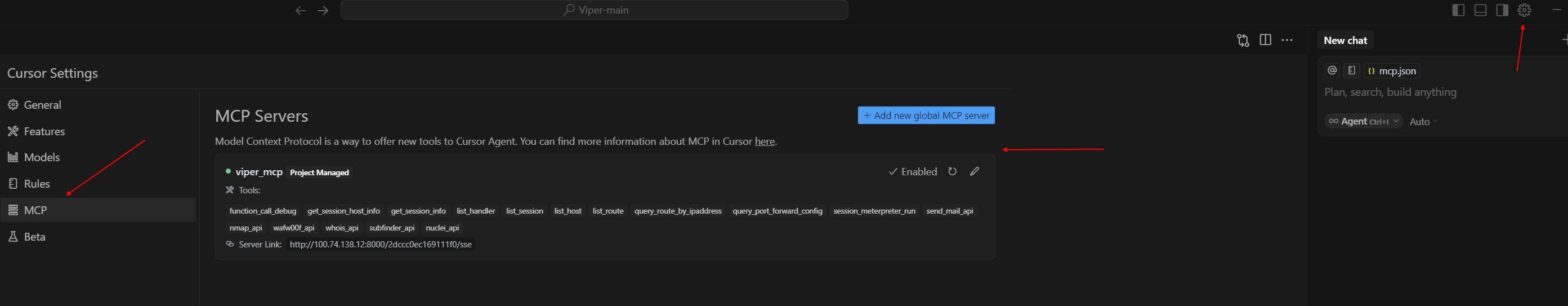
Using MCP Server
Cursor
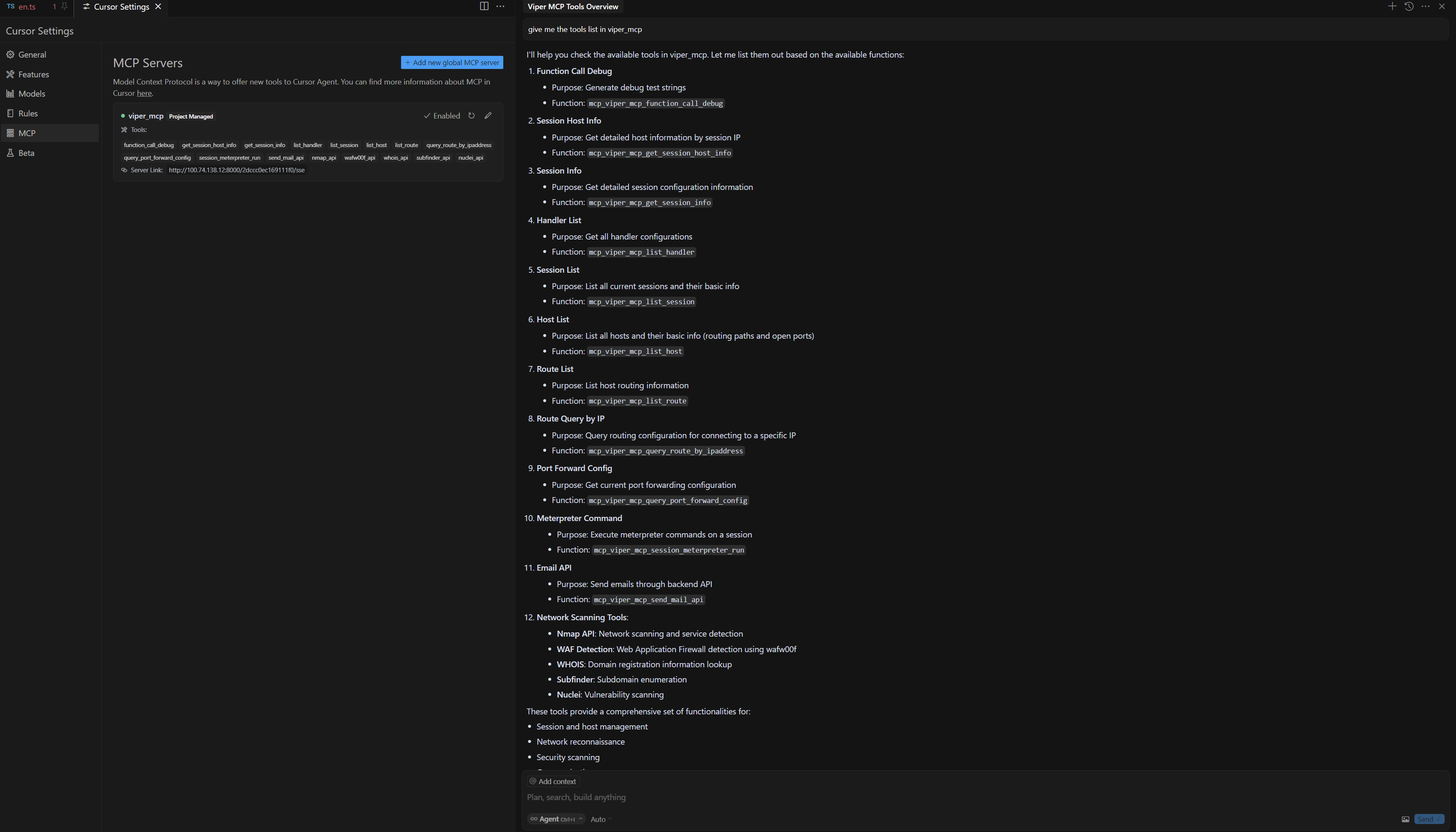
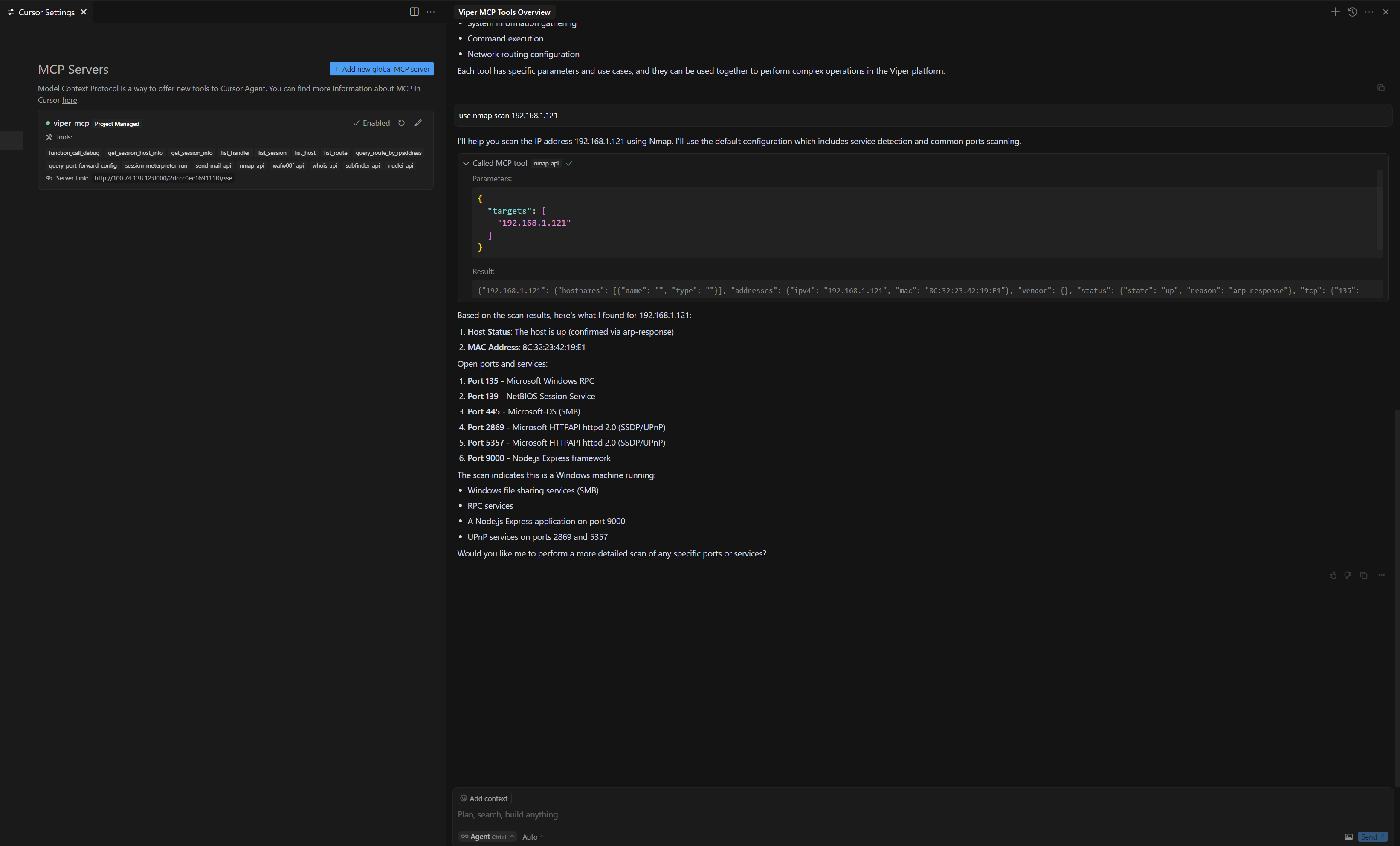
Running MCP Server in Background
You can use the following command to run the MCP server in the background
shell
nohup python3.12 /root/viper/Worker/mcpserver.py &The generated URL can be viewed through notifications in the Viper UI