Automation
New Session Execution Module
Whenever a new Session (privilege) comes online, the pre-configured modules in Automatic Orchestration will be executed sequentially.
- Time Interval
This parameter can be set to specify the interval time between the execution of each module to avoid triggering alarms or instability caused by executing multiple modules in a short period.
- Maximum Number of Privileges on a Single Host
If the Automatic Orchestration includes modules that generate new privileges (such as Session Cloning), it may lead to an infinite loop:
New privilege -> Automatic orchestration module -> Automatic orchestration module leads to new privilege -> Automatic orchestration module -> ...
After configuring this parameter, if the system determines that the number of privileges corresponding to a single host (same internal network IP) exceeds the configured number, it will automatically skip the automatic orchestration module.
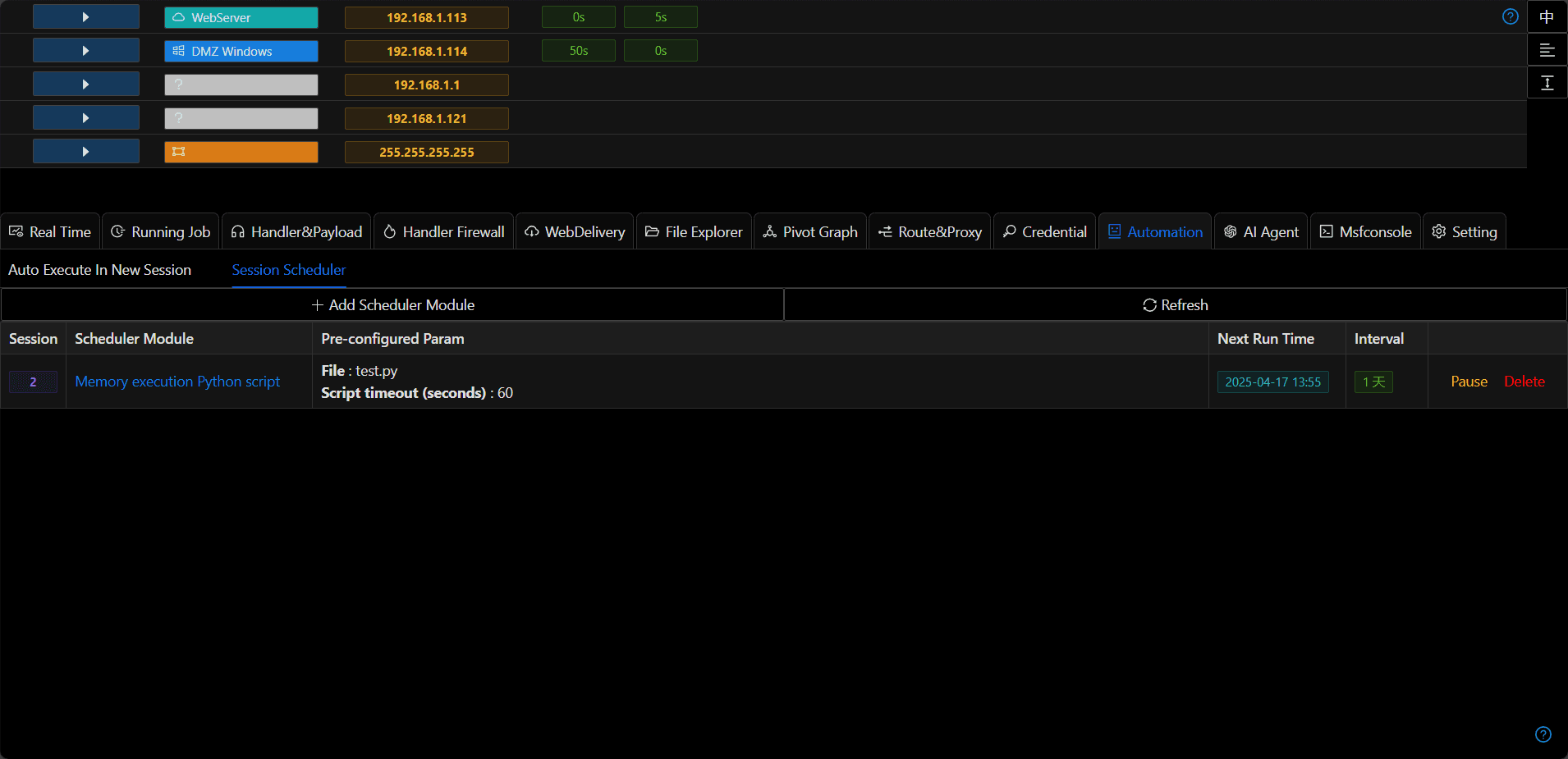
Session Scheduled Task Module
- Sessions will automatically execute modules at scheduled times according to the configuration information
- Can be
Paused/Resumed
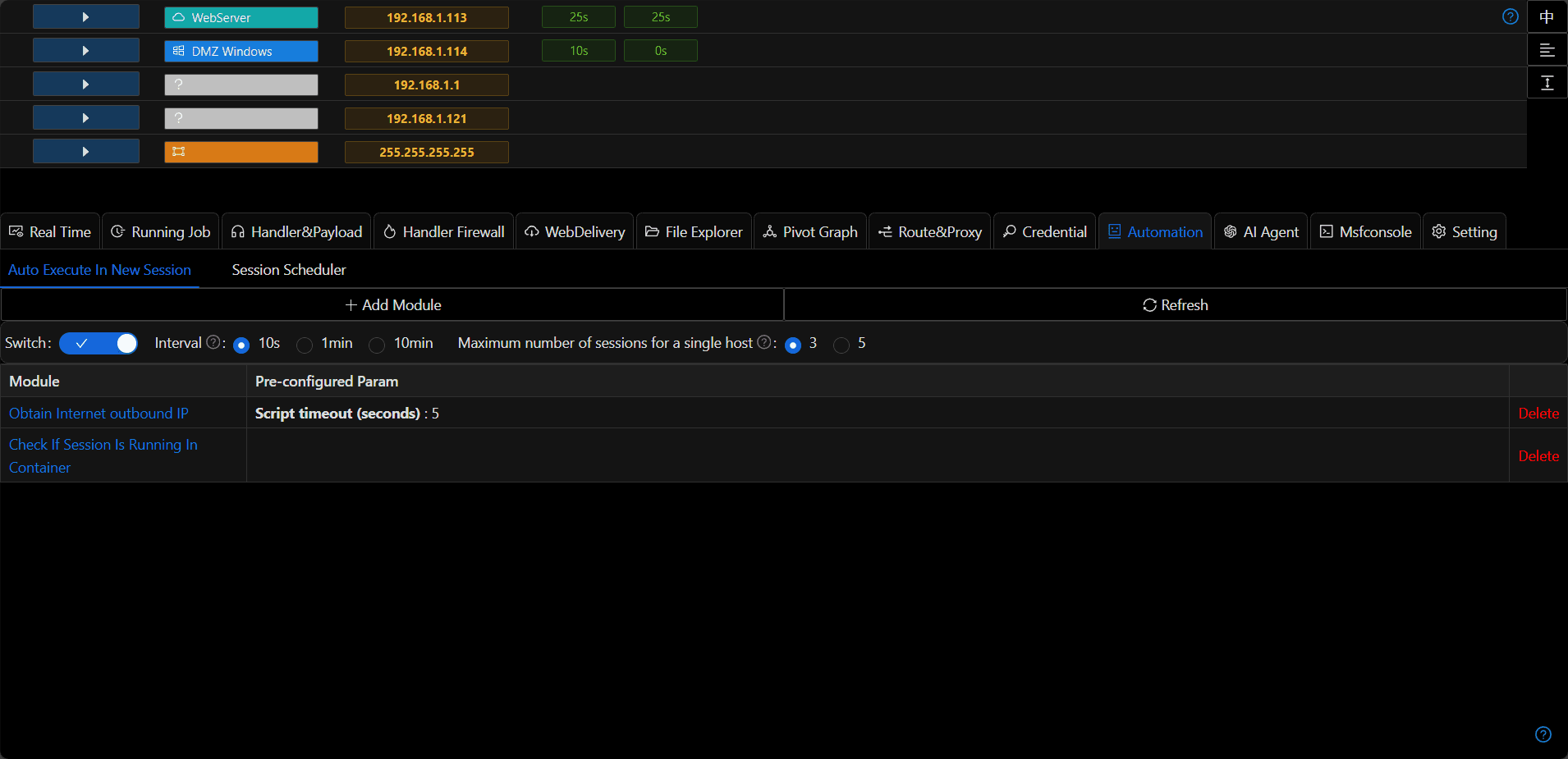
Notes
Automatic orchestration has two main scenarios:
- In phishing scenarios, since it's uncertain when the target will come online, automation can execute certain exe files or modules automatically when a session connects
- If sessions already exist, automation can periodically monitor the status of controlled servers (such as administrator logins or certain file changes)